-
Notifications
You must be signed in to change notification settings - Fork 1.8k
/
README-zh.md
274 lines (192 loc) · 12.5 KB
/
README-zh.md
1
2
3
4
5
6
7
8
9
10
11
12
13
14
15
16
17
18
19
20
21
22
23
24
25
26
27
28
29
30
31
32
33
34
35
36
37
38
39
40
41
42
43
44
45
46
47
48
49
50
51
52
53
54
55
56
57
58
59
60
61
62
63
64
65
66
67
68
69
70
71
72
73
74
75
76
77
78
79
80
81
82
83
84
85
86
87
88
89
90
91
92
93
94
95
96
97
98
99
100
101
102
103
104
105
106
107
108
109
110
111
112
113
114
115
116
117
118
119
120
121
122
123
124
125
126
127
128
129
130
131
132
133
134
135
136
137
138
139
140
141
142
143
144
145
146
147
148
149
150
151
152
153
154
155
156
157
158
159
160
161
162
163
164
165
166
167
168
169
170
171
172
173
174
175
176
177
178
179
180
181
182
183
184
185
186
187
188
189
190
191
192
193
194
195
196
197
198
199
200
201
202
203
204
205
206
207
208
209
210
211
212
213
214
215
216
217
218
219
220
221
222
223
224
225
226
227
228
229
230
231
232
233
234
235
236
237
238
239
240
241
242
243
244
245
246
247
248
249
250
251
252
253
254
255
256
257
258
259
260
261
262
263
264
265
266
267
268
269
270
271
272
273
274
# Crawlab
<p>
<a href="https://github.com/crawlab-team/crawlab/actions/workflows/docker-crawlab.yml" target="_blank">
<img src="https://github.com/crawlab-team/crawlab/workflows/Docker%20Image%20CI:%20crawlab/badge.svg">
</a>
<a href="https://hub.docker.com/r/tikazyq/crawlab" target="_blank">
<img src="https://img.shields.io/docker/pulls/tikazyq/crawlab?label=pulls&logo=docker">
</a>
<a href="https://github.com/crawlab-team/crawlab/releases" target="_blank">
<img src="https://img.shields.io/github/release/crawlab-team/crawlab.svg?logo=github">
</a>
<a href="https://github.com/crawlab-team/crawlab/commits/main" target="_blank">
<img src="https://img.shields.io/github/last-commit/crawlab-team/crawlab.svg">
</a>
<a href="https://github.com/crawlab-team/crawlab/issues?q=is%3Aissue+is%3Aopen+label%3Abug" target="_blank">
<img src="https://img.shields.io/github/issues/crawlab-team/crawlab/bug.svg?label=bugs&color=red">
</a>
<a href="https://github.com/crawlab-team/crawlab/issues?q=is%3Aissue+is%3Aopen+label%3Aenhancement" target="_blank">
<img src="https://img.shields.io/github/issues/crawlab-team/crawlab/enhancement.svg?label=enhancements&color=cyan">
</a>
<a href="https://github.com/crawlab-team/crawlab/blob/main/LICENSE" target="_blank">
<img src="https://img.shields.io/github/license/crawlab-team/crawlab.svg">
</a>
</p>
中文 | [English](https://github.com/crawlab-team/crawlab)
[安装](#安装) | [运行](#运行) | [截图](#截图) | [架构](#架构) | [集成](#与其他框架的集成) | [比较](#与其他框架比较) | [相关文章](#相关文章) | [社区&赞助](#社区--赞助) | [更新日志](https://github.com/crawlab-team/crawlab/blob/main/CHANGELOG-zh.md) | [免责声明](https://github.com/crawlab-team/crawlab/blob/main/DISCLAIMER-zh.md)
基于Golang的分布式爬虫管理平台,支持Python、NodeJS、Go、Java、PHP等多种编程语言以及多种爬虫框架。
[查看演示 Demo](https://demo.crawlab.cn) | [文档](https://docs.crawlab.cn/zh/)
## 安装
您可以参考这个[安装指南](https://docs.crawlab.cn/zh/guide/installation)。
## 快速开始
请打开命令行并执行下列命令。请保证您已经提前安装了 `docker-compose`。
```bash
git clone https://github.com/crawlab-team/examples
cd examples/docker/basic
docker-compose up -d
```
接下来,您可以看看 `docker-compose.yml` (包含详细配置参数),以及参考 [文档](http://docs.crawlab.cn) 来查看更多信息。
## 运行
### Docker
请用`docker-compose`来一键启动,甚至不用配置 MongoDB 数据库,**当然我们推荐这样做**。在当前目录中创建`docker-compose.yml`文件,输入以下内容。
```yaml
version: '3.3'
services:
master:
image: crawlabteam/crawlab:latest
container_name: crawlab_example_master
environment:
CRAWLAB_NODE_MASTER: "Y"
CRAWLAB_MONGO_HOST: "mongo"
volumes:
- "./.crawlab/master:/root/.crawlab"
ports:
- "8080:8080"
depends_on:
- mongo
worker01:
image: crawlabteam/crawlab:latest
container_name: crawlab_example_worker01
environment:
CRAWLAB_NODE_MASTER: "N"
CRAWLAB_GRPC_ADDRESS: "master"
CRAWLAB_FS_FILER_URL: "http://master:8080/api/filer"
volumes:
- "./.crawlab/worker01:/root/.crawlab"
depends_on:
- master
worker02:
image: crawlabteam/crawlab:latest
container_name: crawlab_example_worker02
environment:
CRAWLAB_NODE_MASTER: "N"
CRAWLAB_GRPC_ADDRESS: "master"
CRAWLAB_FS_FILER_URL: "http://master:8080/api/filer"
volumes:
- "./.crawlab/worker02:/root/.crawlab"
depends_on:
- master
mongo:
image: mongo:4.2
container_name: crawlab_example_mongo
restart: always
```
然后执行以下命令,Crawlab主节点、工作节点+MongoDB 就启动了。打开`http://localhost:8080`就能看到界面。
```bash
docker-compose up -d
```
Docker部署的详情,请见[相关文档](https://docs.crawlab.cn/zh/guide/installation/docker.html)。
## 截图
#### 登陆页

#### 主页
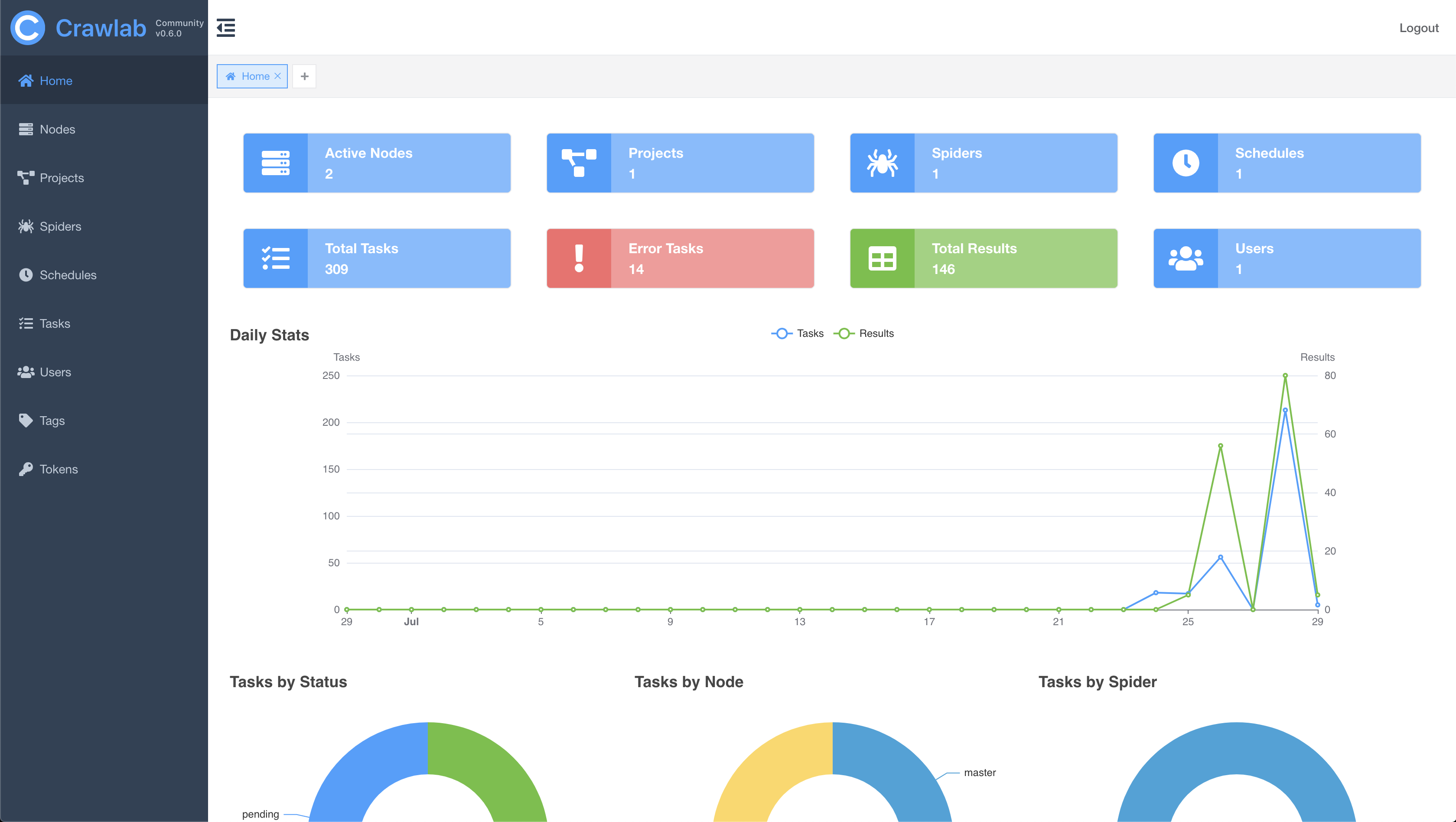
#### 节点列表
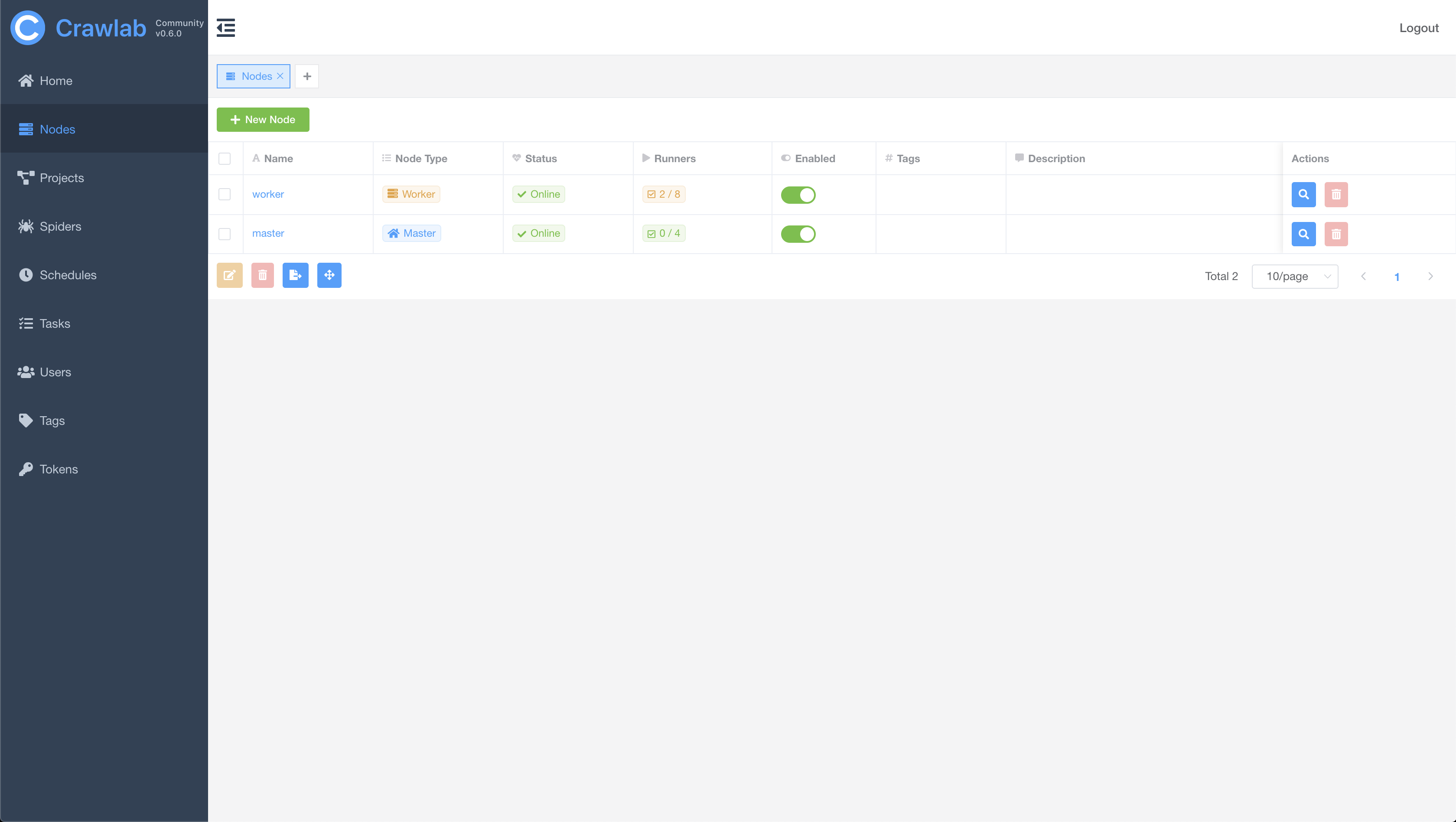
#### 爬虫列表

#### 爬虫概览

#### 爬虫文件
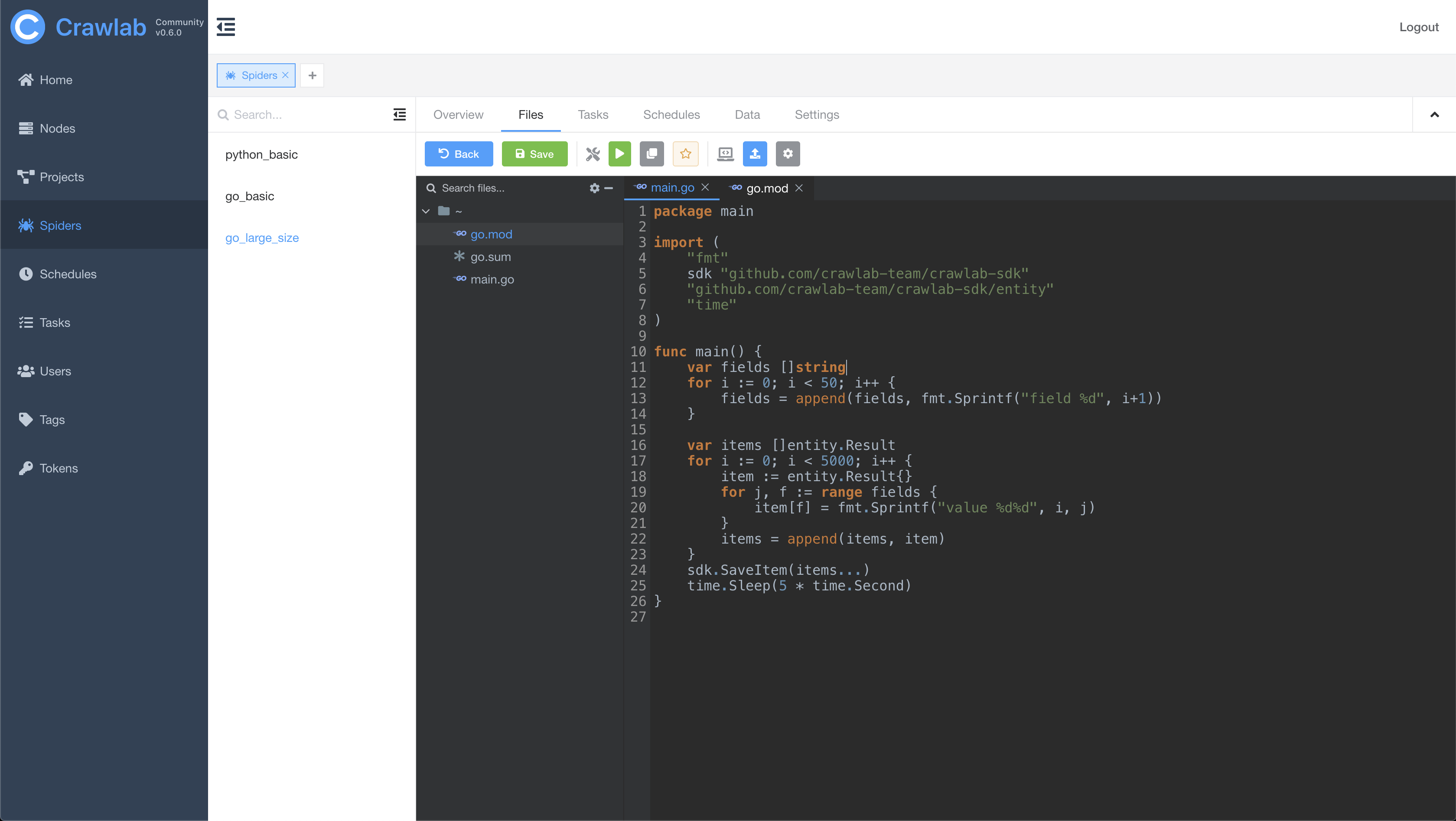
#### 任务日志
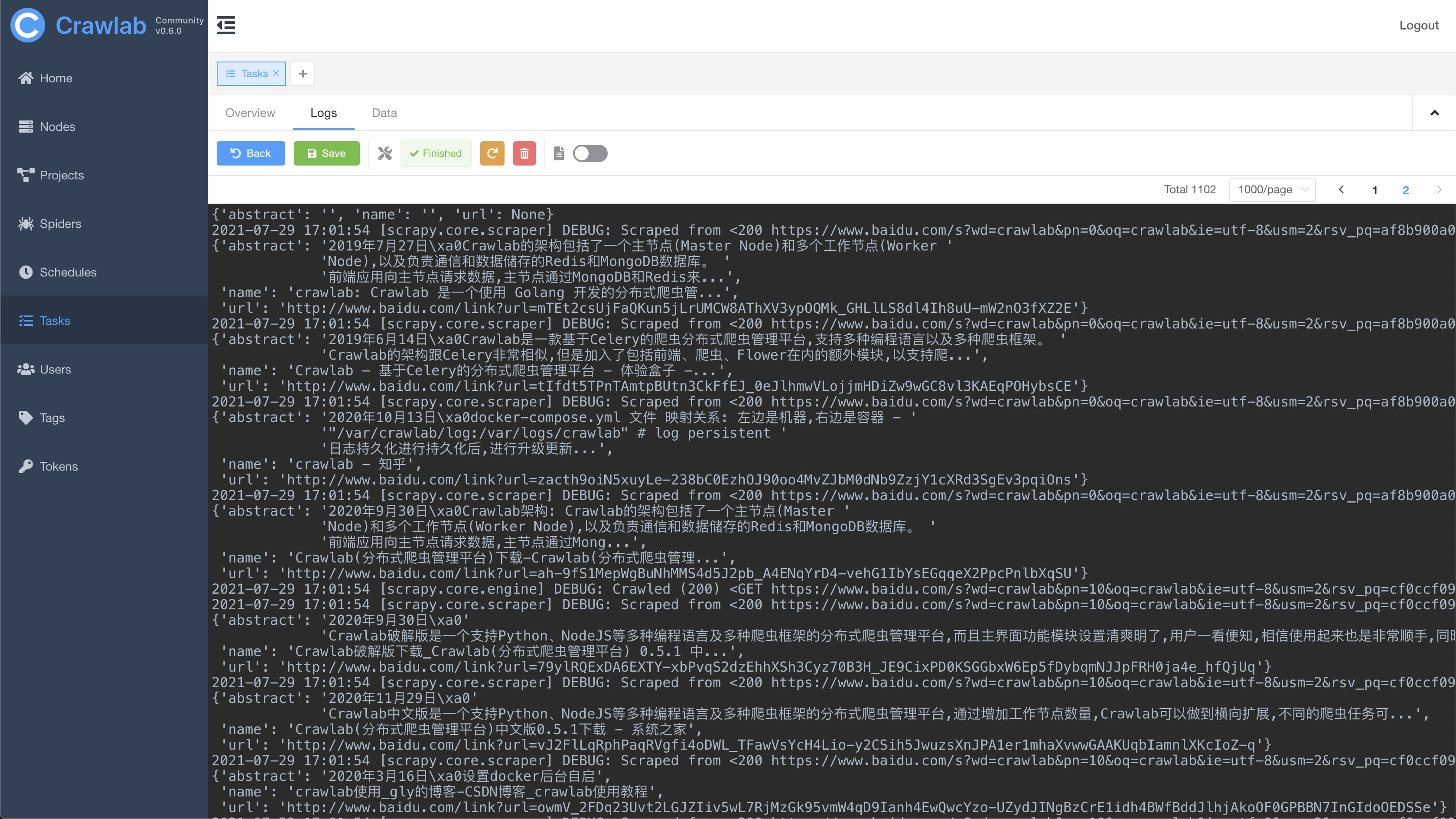
#### 任务结果
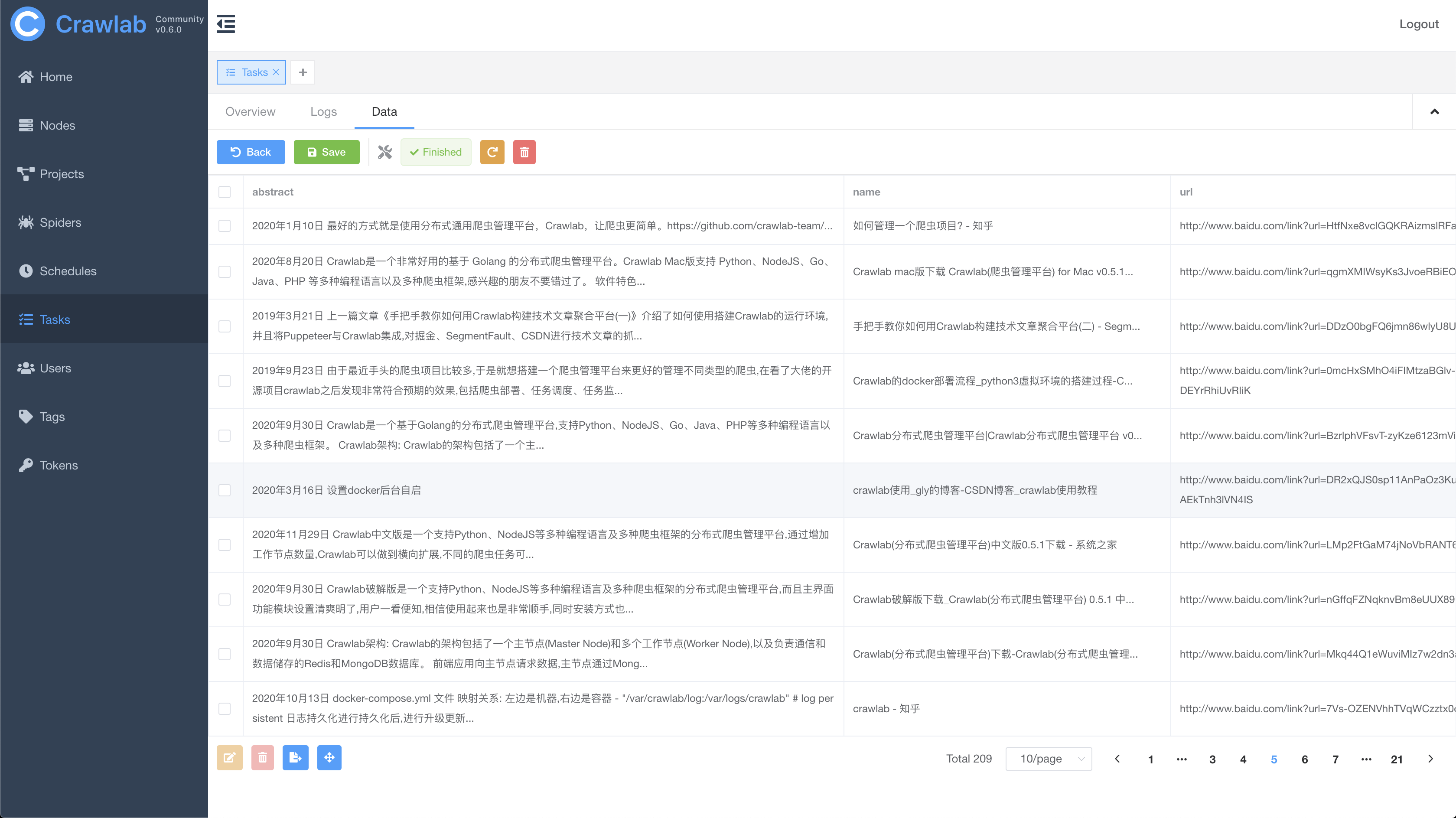
#### 定时任务
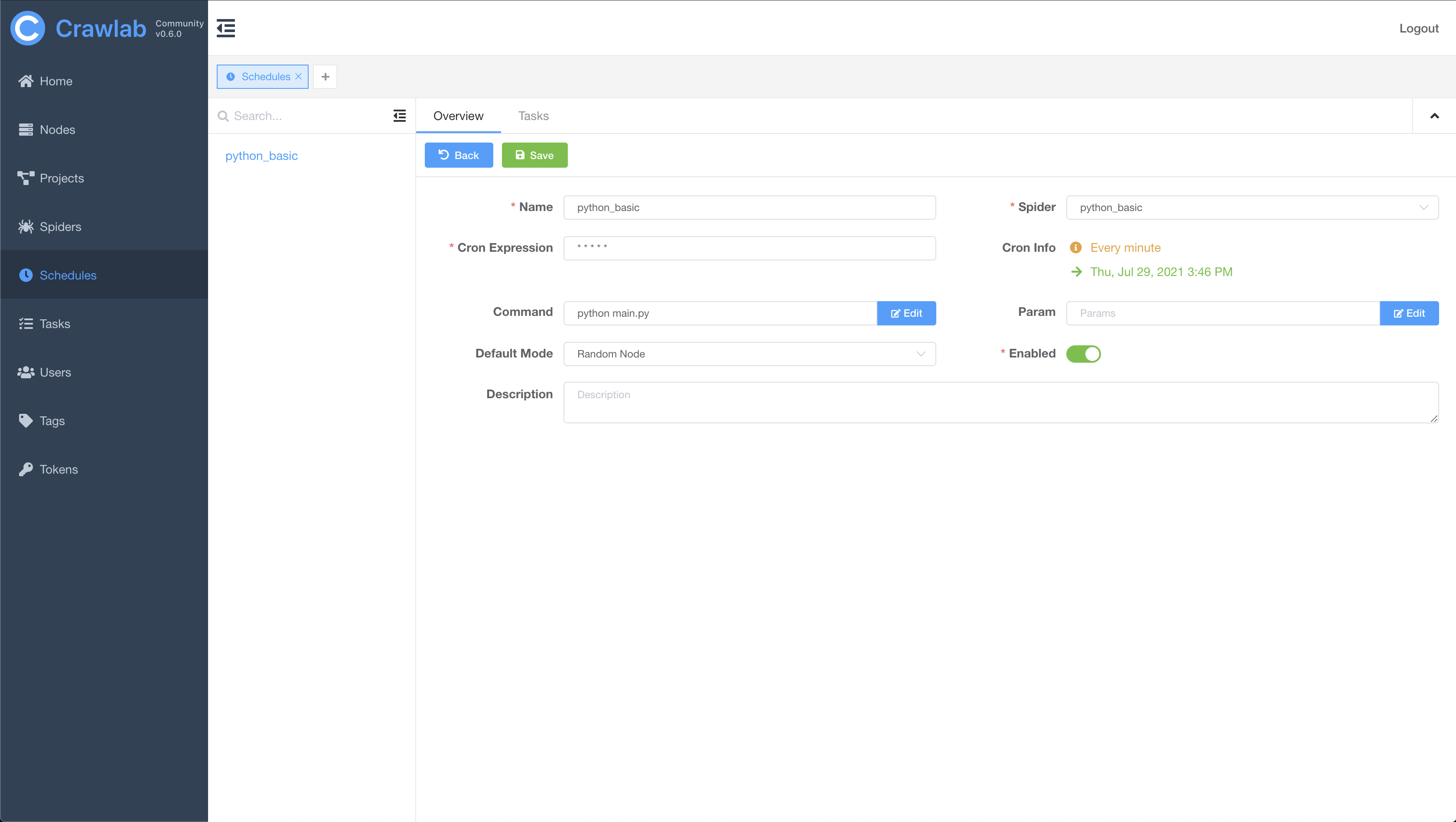
## 架构
Crawlab的架构包括了一个主节点(Master Node)和多个工作节点(Worker Node),以及 [SeaweedFS](https://github.com/chrislusf/seaweedfs) (分布式文件系统) 和 MongoDB 数据库。
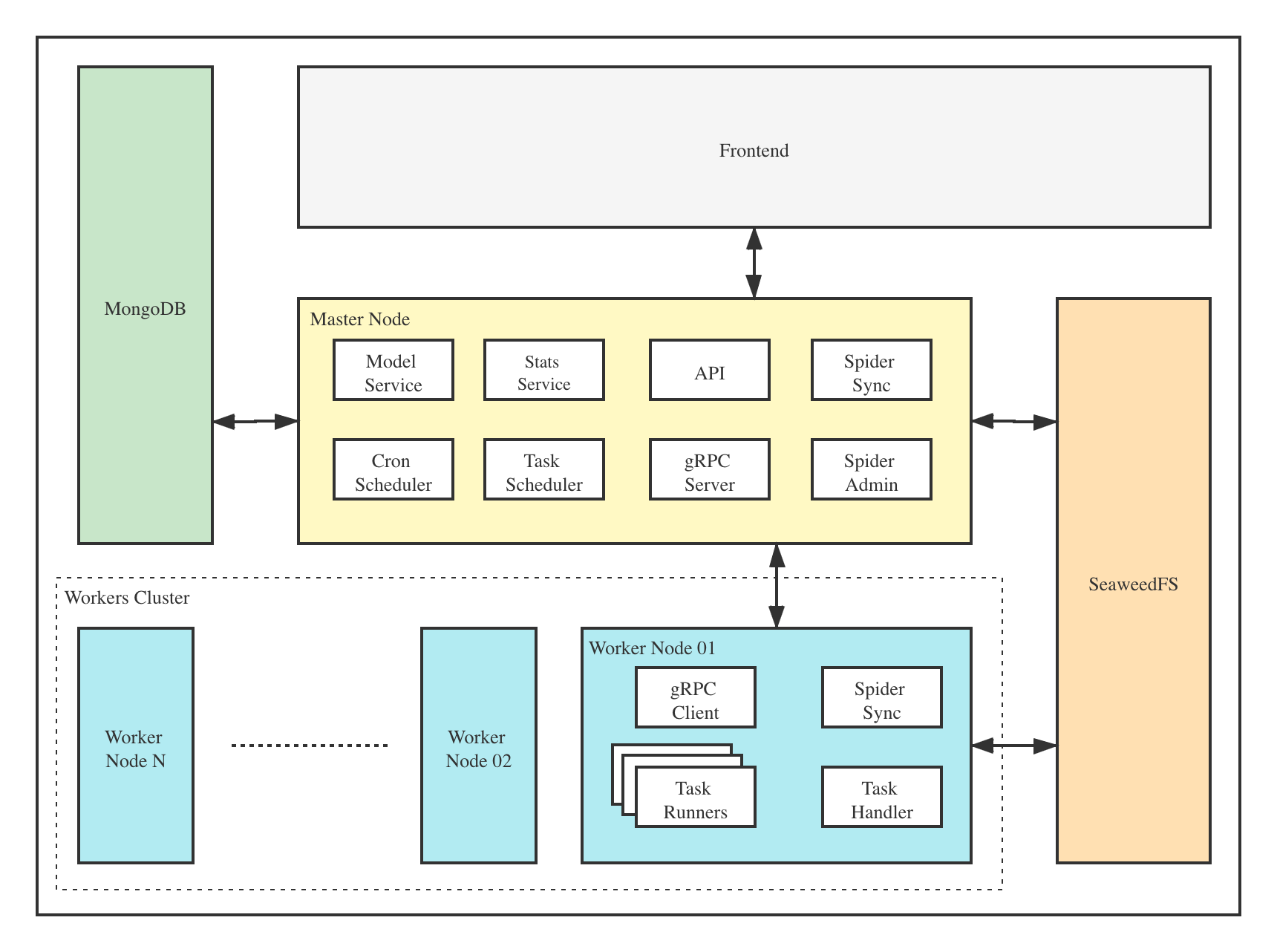
前端应用与主节点 (Master Node) 进行交互,主节点与其他模块(例如 MongoDB、SeaweedFS、工作节点)进行通信。主节点和工作节点 (Worker Nodes) 通过 [gRPC](https://grpc.io) (一种 RPC 框架) 进行通信。任务通过主节点上的任务调度器 (Task Scheduler) 进行调度分发,并被工作节点上的任务处理模块 (Task Handler) 接收,然后分配到任务执行器 (Task Runners) 中。任务执行器实际上是执行爬虫程序的进程,它可以通过 gRPC (内置于 SDK) 发送数据到其他数据源中,例如 MongoDB。
### 主节点
主节点是整个Crawlab架构的核心,属于Crawlab的中控系统。
主节点主要负责以下功能:
1. 爬虫任务调度
2. 工作节点管理和通信
3. 爬虫部署
4. 前端以及API服务
5. 执行任务(可以将主节点当成工作节点)
主节点负责与前端应用进行通信,并将爬虫任务派发给工作节点。同时,主节点会同步(部署)爬虫到分布式文件系统 SeaweedFS,用于工作节点的文件同步。
### 工作节点
工作节点的主要功能是执行爬虫任务和储存抓取数据与日志,并且通过Redis的`PubSub`跟主节点通信。通过增加工作节点数量,Crawlab可以做到横向扩展,不同的爬虫任务可以分配到不同的节点上执行。
### MongoDB
MongoDB是Crawlab的运行数据库,储存有节点、爬虫、任务、定时任务等数据。任务队列也储存在 MongoDB 里。
### SeaweedFS
SeaweedFS 是开源分布式文件系统,由 [Chris Lu](https://github.com/chrislusf) 开发和维护。它能在分布式系统中有效稳定的储存和共享文件。在 Crawlab 中,SeaweedFS 主要用作文件同步和日志存储。
### 前端
Frontend app is built upon [Element-Plus](https://github.com/element-plus/element-plus), a popular [Vue 3](https://github.com/vuejs/vue-next)-based UI framework. It interacts with API hosted on the Master Node, and indirectly controls Worker Nodes.
前端应用是基于 [Element-Plus](https://github.com/element-plus/element-plus) 构建的,它是基于 [Vue 3](https://github.com/vuejs/vue-next) 的 UI 框架。前端应用与主节点上的 API 进行交互,并间接控制工作节点。
## 与其他框架的集成
[Crawlab SDK](https://github.com/crawlab-team/crawlab-sdk) 提供了一些 `helper` 方法来让您的爬虫更好的集成到 Crawlab 中,例如保存结果数据到 Crawlab 中等等。
### 集成 Scrapy
在 `settings.py` 中找到 `ITEM_PIPELINES`(`dict` 类型的变量),在其中添加如下内容。
```python
ITEM_PIPELINES = {
'crawlab.scrapy.pipelines.CrawlabPipeline': 888,
}
```
然后,启动 Scrapy 爬虫,运行完成之后,您就应该能看到抓取结果出现在 **任务详情 -> 数据** 里。
### 通用 Python 爬虫
将下列代码加入到您爬虫中的结果保存部分。
```python
# 引入保存结果方法
from crawlab import save_item
# 这是一个结果,需要为 dict 类型
result = {'name': 'crawlab'}
# 调用保存结果方法
save_item(result)
```
然后,启动爬虫,运行完成之后,您就应该能看到抓取结果出现在 **任务详情 -> 数据** 里。
### 其他框架和语言
爬虫任务实际上是通过 shell 命令执行的。任务 ID (Task ID) 作为环境变量 `CRAWLAB_TASK_ID` 被传入爬虫任务进程中,从而抓取的数据可以跟任务管理。
## 与其他框架比较
现在已经有一些爬虫管理框架了,因此为啥还要用Crawlab?
因为很多现有当平台都依赖于Scrapyd,限制了爬虫的编程语言以及框架,爬虫工程师只能用scrapy和python。当然,scrapy是非常优秀的爬虫框架,但是它不能做一切事情。
Crawlab使用起来很方便,也很通用,可以适用于几乎任何主流语言和框架。它还有一个精美的前端界面,让用户可以方便的管理和运行爬虫。
|框架 | 技术 | 优点 | 缺点 | Github 统计数据 |
|:---|:---|:---|-----| :---- |
| [Crawlab](https://github.com/crawlab-team/crawlab) | Golang + Vue|不局限于 scrapy,可以运行任何语言和框架的爬虫,精美的 UI 界面,天然支持分布式爬虫,支持节点管理、爬虫管理、任务管理、定时任务、结果导出、数据统计、消息通知、可配置爬虫、在线编辑代码等功能|暂时不支持爬虫版本管理|   |
| [ScrapydWeb](https://github.com/my8100/scrapydweb) | Python Flask + Vue|精美的 UI 界面,内置了 scrapy 日志解析器,有较多任务运行统计图表,支持节点管理、定时任务、邮件提醒、移动界面,算是 scrapy-based 中功能完善的爬虫管理平台|不支持 scrapy 以外的爬虫,Python Flask 为后端,性能上有一定局限性|   |
| [Gerapy](https://github.com/Gerapy/Gerapy) | Python Django + Vue|Gerapy 是崔庆才大神开发的爬虫管理平台,安装部署非常简单,同样基于 scrapyd,有精美的 UI 界面,支持节点管理、代码编辑、可配置规则等功能|同样不支持 scrapy 以外的爬虫,而且据使用者反馈,1.0 版本有很多 bug,期待 2.0 版本会有一定程度的改进|   |
| [SpiderKeeper](https://github.com/DormyMo/SpiderKeeper) | Python Flask|基于 scrapyd,开源版 Scrapyhub,非常简洁的 UI 界面,支持定时任务|可能有些过于简洁了,不支持分页,不支持节点管理,不支持 scrapy 以外的爬虫|   |
## 贡献者
<a href="https://github.com/tikazyq">
<img src="https://avatars3.githubusercontent.com/u/3393101?s=460&v=4" height="80">
</a>
<a href="https://github.com/wo10378931">
<img src="https://avatars2.githubusercontent.com/u/8297691?s=460&v=4" height="80">
</a>
<a href="https://github.com/yaziming">
<img src="https://avatars2.githubusercontent.com/u/54052849?s=460&v=4" height="80">
</a>
<a href="https://github.com/hantmac">
<img src="https://avatars2.githubusercontent.com/u/7600925?s=460&v=4" height="80">
</a>
<a href="https://github.com/duanbin0414">
<img src="https://avatars3.githubusercontent.com/u/50389867?s=460&v=4" height="80">
</a>
<a href="https://github.com/zkqiang">
<img src="https://avatars3.githubusercontent.com/u/32983588?s=460&u=83082ddc0a3020279374b94cce70f1aebb220b3d&v=4" height="80">
</a>
## JetBrains 支持
<p align="center">
<a href="https://www.jetbrains.com" target="_blank">
<img src="https://resources.jetbrains.com/storage/products/company/brand/logos/jb_beam.png" height="360">
</a>
</p>
## 社区
如果您觉得Crawlab对您的日常开发或公司有帮助,请加作者微信 tikazyq1 并注明"Crawlab",作者会将你拉入群。
<p align="center">
<img src="https://crawlab.oss-cn-hangzhou.aliyuncs.com/gitbook/qrcode.png" height="360">
</p>