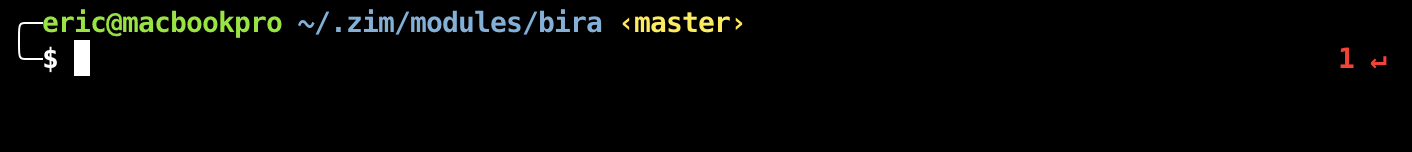A fork of bira's theme.
- On the left:
- username@hostname
- Working directory.
- Current git branch name, or commit short hash when in 'detached HEAD' state. Also an indicator when in a dirty working tree.
- Python venv indicator.
#when root,$otherwise.
- On the right:
- Status code when there was an error.
The git indicators can be customized by changing the following git-info module context formats:
| Context name | Description | Default format |
|---|---|---|
| branch | Branch name | %b |
| commit | Commit short hash | %c |
| dirty | Dirty state | %F{red}●%F{yellow} |
Use the following command to override a git-info context format:
zstyle ':zim:git-info:<context_name>' format '<new_format>'
For detailed information about these and other git-info settings, check the git-info documentation.
These advanced settings must be overridden after the theme is initialized.
Requires Zim's git-info module to show git information.