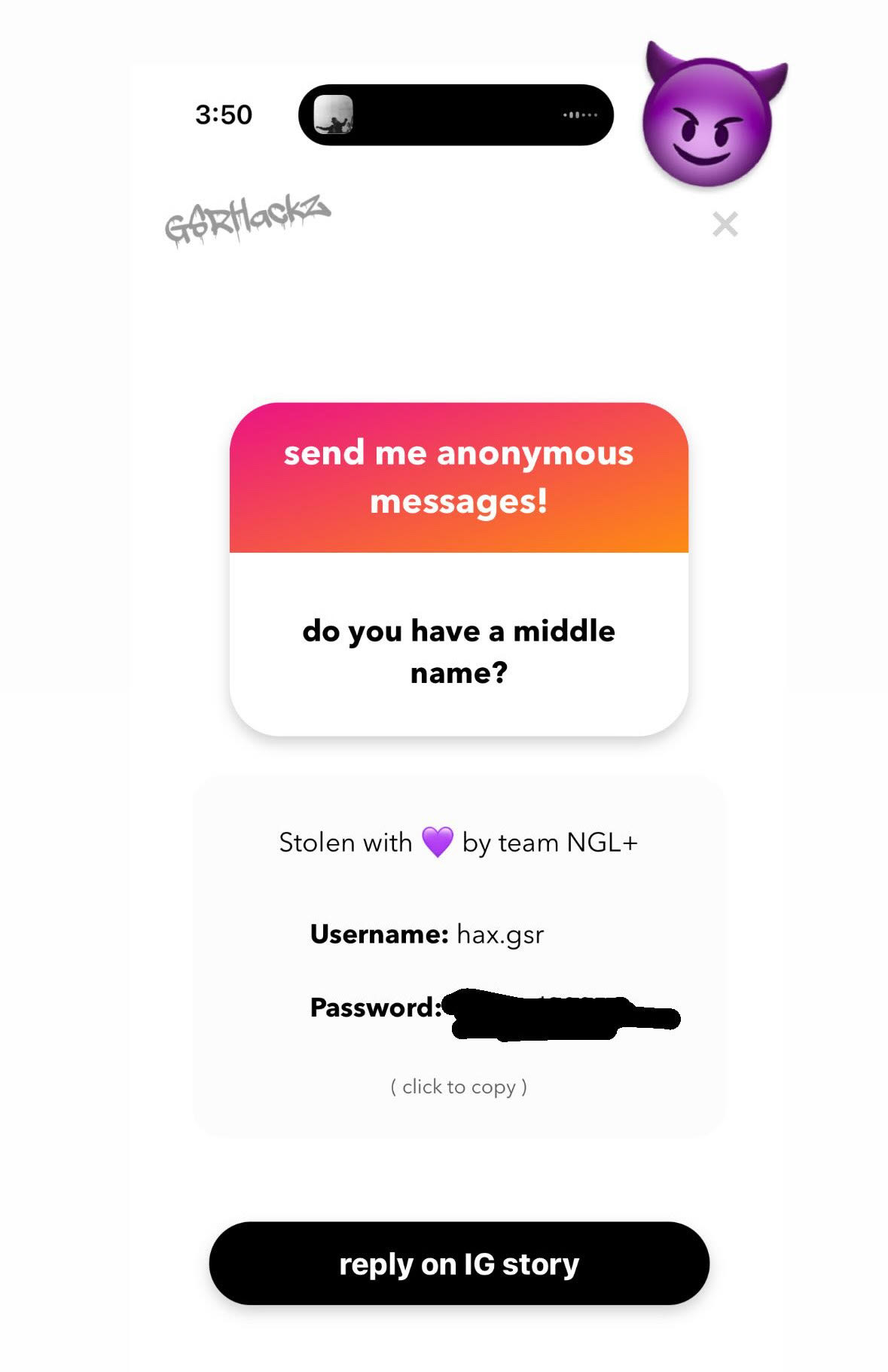Note: Please wait until the application is fully rewritten in React and Snapchat functionality is added. Stay tuned for updates.
Remember: Ethical behavior in cybersecurity research is paramount. Use this tool responsibly and with the highest regard for legal and ethical standards.
NGL+, also known as Nefariously Generated Links, presents itself as an extension of the NGL.LINK app, a platform where users can create links to receive anonymous messages from their Instagram followers. However, this seemingly innocent facade conceals a phishing tool designed to exploit its user's victims trust. NGL+ operates under the guise of the NGL.LINK app, leveraging the familiar interface to lure its user's followers into a false sense of security. What sets NGL+ apart is its nefarious use of phishing techniques. Unlike the authentic NGL.LINK, NGL+ has the capability to deceive its user's followers into submitting their Instagram login information. This deceptive method allows the apps users to gain unauthorized access to user accounts. 😈🔗
- Visit the NGL+ signup page and enter your Instagram username: NGL+ Signup Page 🔗
- Click the profile picture and change it to the one belonging to your Instagram profile. 📷
- Click copy link to copy your phishing link to your clipboard.👆
- Click Share! to automatically create an IG story post (looks identical to the NGL one) and then open it in Instagram. 📸
- Scale the screenshot so it looks normal on your IG story. 🤏
- Click the sticker button on Instagram then find 🔗 LINK.
- Paste your phishing link in the textbox. 📝
- Click Customize sticker text 👆
- Enter NGL.LINK or something similar. 🔗
- Place the link sticker on top of the placeholder that says "Paste your link here" & completely cover it. 🙌
- Share your story, and await user responses. ⏳
Note: This phishing tool is intended for educational and research purposes only. Any usage beyond this scope is strictly prohibited. Users are responsible for ensuring compliance with all applicable laws and ethical standards.
By accessing and using this tool, you acknowledge and agree:
- Research Purpose: This tool is designed for cybersecurity research and educational activities aimed at understanding and enhancing security measures.
- Consent: Users must obtain explicit consent before testing the tool on any accounts, and usage on unauthorized accounts is strictly forbidden.
- Legal Compliance: Users are expected to comply with all local, state, and federal laws regarding the use of cybersecurity tools. Unauthorized access or use may lead to legal consequences.
- Personal Responsibility: Users assume full responsibility for their actions and the consequences that may arise from the use of this tool. The tool's developers and distributors are not liable for any misuse or damage caused.
- Ethical Considerations: Respect the privacy and rights of others. Do not use this tool to engage in malicious activities, unauthorized access, or any form of harm.
- No Warranty: This tool is provided "as is" without any warranty. The developers make no guarantees regarding its functionality, accuracy, or suitability for any particular purpose.
By proceeding to use this tool, you affirm that you have read, understood, and agree to abide by the terms of this disclaimer. If you do not agree with these terms, refrain from using the tool.