-
Notifications
You must be signed in to change notification settings - Fork 52
Home
In addition to use PrimeDatePicker as a date picker tool, it is possible to employ stand-alone views in your project.
They are PrimeMonthView and PrimeCalendarView which can be used in layout xml files or instantiated programmatically.
For example:
xml
<com.aminography.primedatepicker.monthview.PrimeMonthView
android:id="@+id/monthView"
android:layout_width="match_parent"
android:layout_height="wrap_content"
android:padding="16dp" />Programmatically
val monthView = PrimeMonthView(context)Applying customization has been provided for PrimeMonthView and PrimeCalendarView by using xml attributes as well as setting them programmatically.
For example:
xml
<com.aminography.primedatepicker.calendarview.PrimeCalendarView
android:id="@+id/calendarView"
android:layout_width="match_parent"
android:layout_height="wrap_content"
app:pickedDayBackgroundColor="#0000FF" />Programmatically
calendarView.pickedDayBackgroundColor = Color.BLUE| Attribute | Type |
| • calendarType | enum |
| Specifies the calendar type which is shown by this view. Its possible values are: civil, persian, hijri, and japanese. | |
| • monthLabelTextColor | color |
| Specifies the text color of month name label. | |
| • weekLabelTextColor | color |
| Specifies the text color of week day name labels. | |
| • dayLabelTextColor | color |
| Specifies the text color of day number labels. | |
| • todayLabelTextColor | color |
| Specifies the text color of day number label which belongs to today. | |
| • pickedDayLabelTextColor | color |
| Specifies the text color of day number labels when they are picked. | |
| • pickedDayBackgroundColor | color |
| Specifies the background color of day numbers when they are picked. | |
| • disabledDayLabelTextColor | color |
| Specifies the text color of day number labels when they are disabled. | |
| • monthLabelTextSize | dimension |
| Specifies the text size of month name label. | |
| • weekLabelTextSize | dimension |
| Specifies the text size of week day name labels. | |
| • dayLabelTextSize | dimension |
| Specifies the text size of day number labels. | |
| • monthLabelTopPadding | dimension |
| Specifies the top padding of month name label. | |
| • monthLabelBottomPadding | dimension |
| Specifies the bottom padding of month name label. | |
| • weekLabelTopPadding | dimension |
| Specifies the top padding of week day name labels. | |
| • weekLabelBottomPadding | dimension |
| Specifies the bottom padding of week day name labels. | |
| • dayLabelVerticalPadding | dimension |
| Specifies the vertical padding (top and bottom) of day number labels. | |
| • showTwoWeeksInLandscape | boolean |
| When it sets true, month view shows two weeks (14 days) in each row for landscape screen orientation. | |
| • animateSelection | boolean |
| When it sets true, selected day/days will appear with animation. | |
| • animationDuration | integer |
| Specifies the duration of day selection animation. | |
| Attribute | Type |
| • flingOrientation | enum |
| Specifies the fling orientation of calendar view. Its possible values are: vertical, horizontal. | |
| • dividerColor | color |
| Specifies the color of divider lines separating month views. | |
| • dividerThickness | dimension |
| Specifies the thickness of divider lines separating month views. | |
| • dividerInsetLeft | dimension |
| Specifies the left margin of divider lines when the fling orientation is vertical. | |
| • dividerInsetRight | dimension |
| Specifies the right margin of divider lines when the fling orientation is vertical. | |
| • dividerInsetTop | dimension |
| Specifies the top margin of divider lines when the fling orientation is horizontal. | |
| • dividerInsetBottom | dimension |
| Specifies the bottom margin of divider lines when the fling orientation is horizontal. | |
| • loadFactor | integer |
| Specifies the number of month to be load in pagination (endless scrolling). | |
| • maxTransitionLength | integer |
| Specifies the maximum number of month that are shown between current and target in transitions. It's used when goto method has called. | |
| • transitionSpeedFactor | float |
| Specifies the speed factor of scrolling in transitions. It's used when goto method has called. | |
These variables are only accessible programmatically to get or set. (Available by getter and setter methods in java)
| Variable | Type |
| • typeface | Typeface |
| Specifies the typeface of showing texts. | |
| • pickedSingleDayCalendar | PrimeCalendar |
| Specifies the single picked date. | |
| • pickedRangeStartCalendar | PrimeCalendar |
| Specifies the start date of the picked range. | |
| • pickedRangeEndCalendar | PrimeCalendar |
| Specifies the end date of the picked range. | |
| • pickedMultipleDaysList | List<PrimeCalendar> |
| Specifies the list of multiple picked dates. | |
| • minDateCalendar | PrimeCalendar |
| Specifies the minimum feasible date of the view. | |
| • maxDateCalendar | PrimeCalendar |
| Specifies the maximum feasible date of the view. | |
| • pickType | PickType |
| Specifies the date picking type of the view. Its possible values are: SINGLE, RANGE_START, RANGE_END, MULTIPLE, NOTHING. | |
| • animationInterpolator | Interpolator |
| Specifies the interpolator of day selection animation. | |
You can listen to day-picking actions by setting an instance of OnDayPickedListener to the views. For example:
monthView.onDayPickedListener = object : OnDayPickedListener {
override fun onDayPicked(pickType: PickType,
singleDay: PrimeCalendar?,
startDay: PrimeCalendar?,
endDay: PrimeCalendar?,
multipleDays: List<PrimeCalendar>?) {
// TODO
}
}PrimeMonthView and PrimeCalendarView (consequently PrimeDatePicker) have been implemented with localization capabilities.
By choosing locale for the PrimeCalendar instance which is passed to goto method, or by setting it directly to the views, you can localize names, digits, and layout direction.
|
monthView.goto(PersianCalendar()) // or monthView.locale = Locale("fa") |
monthView.goto(PersianCalendar(Locale.ENGLISH)) // or monthView.locale = Locale.ENGLISH |
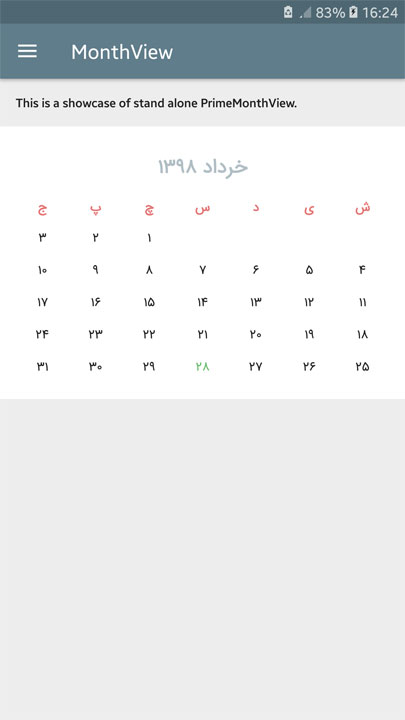 |
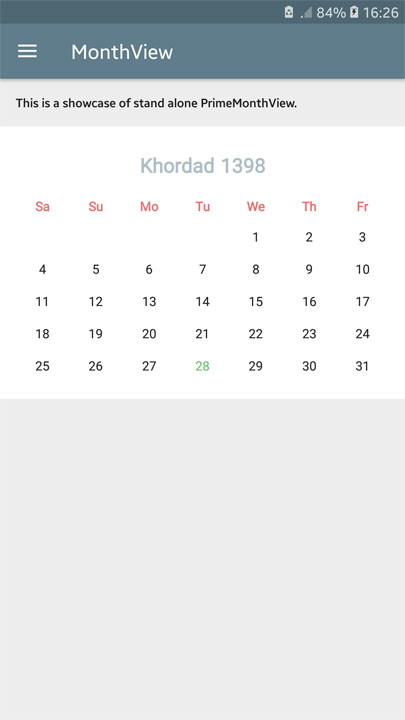 |
|
calendarView.goto(HijriCalendar()) // or calendarView.locale = Locale("ar") |
calendarView.goto(HijriCalendar(Locale.ENGLISH)) // or calendarView.locale = Locale.ENGLISH |
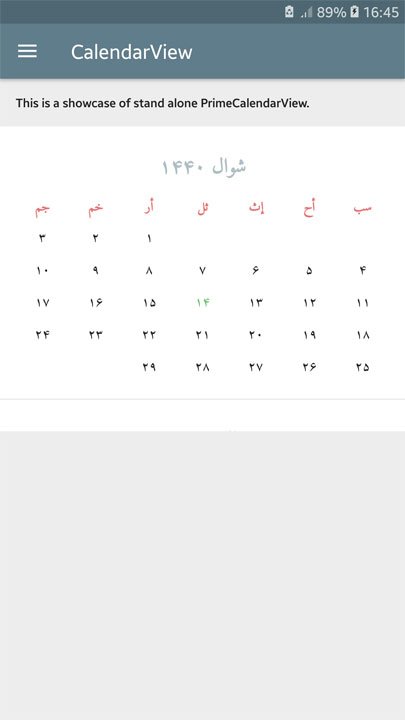 |
 |